Deceleration-based friction assessment tool for smart phones.
This software
records accelerometer and magnetometer data from commercial off the shelf
smartphones and reports peak deceleration in units of %g, where g is the
acceleration of gravity. The ERDC DECEL app may ask for permission to
access the device's internal memory. This access is used to save
acceleration and rotation data to the device at the conclusion of a
deceleration test.
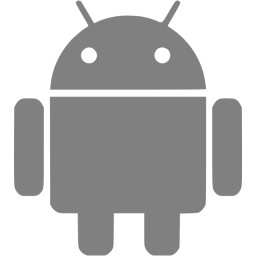 ERDC DECEL for Android
ERDC DECEL for Android
- Click "ERDC DECEL" Android link
- Click "Download"
- Click "Open" when the download is finished
- If your phone is configured to block apps from "unknown sources", Click "Settings" when prompted
- Check "Unknown sources" checkbox
- Press "OK" to allow for this installation
- Press "Install"
- You should see the "App installed" screen, press "Done"
- You are now ready to use the ERDC DECEL Android app
 ERDC DECEL for iOS
ERDC DECEL for iOS
- Click "DoD Root CA3 Certificate" link
- Press "Allow"
- Press "Install"
- Enter passcode if prompted
- Press "Install"
- Press "Install"
- Press "Done"
- Click "DOD ID SW CA-38 Certificate" link
- Repeat above steps to install second certificate
- Go to "Settings"
- Go to "General"
- Go to "About"
- Go to "Certificate Trust Settings"
- Check box next to "DoD Root CA3" to "ENABLE FULL TRUST FOR ROOT CERTIFICATES"
- Press "Continue"
- Click "ERDC DECEL" iOS link
- Press "Install"
- Wait for install to complete, the ERDC DECEL icon will appear on your home page when install is completed
- Go to "Settings"
- Go to "General"
- Go to "Profiles & Device Management"
- Press "US Army Corps of Engineers"
- Press 'Trust "US Army Corps of Engineers"'
- Press "Trust"
- You are now ready to use the ERDC DECEL iOS app